Dock tab area
The Dock Tab area is to the lower right side of the main window and takes up most of the space on the right side of the screen. This is where most analysis windows show up such as the Time Lord List, Graphic Ephemeris, etc. It is important to understand what the tacks mean on the right side near the top as shown below:
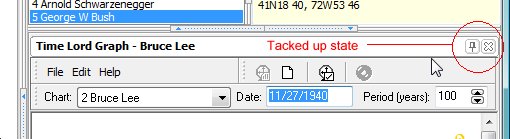
You should notice a red circle to the right in the picture which shows a tack in the vertical position. This means that the window will stay showing even when the focus goes to the main window or some other area of the program. If you try to open another analysis window such as the Graphic Ephemeris when a window is already present here, the existing window will be docked to the bottom as shown below:
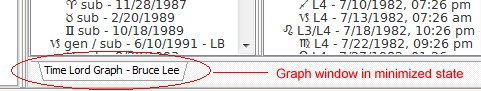
If you click on one of these tabs after the window has been minimized the window will come up in this state:
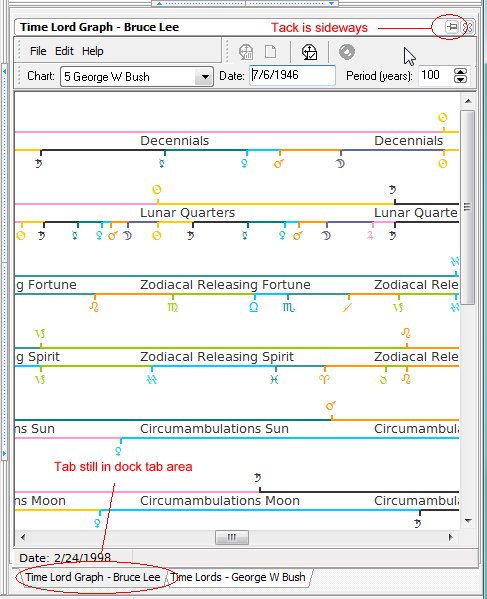
Note that the tab is still present at the bottom when the tack is sideways. If the focus leaves this window while the tack is sideways, then the window will disappear and minimize itself to the bottom where the Tab is. If you tack the window up by clicking on the Tack, then it will stay up in this area even if the focus leaves this window, but doing so will remove the Tab at the bottom.
