Showing chart delineations
To show a chart delineation, first hover your mouse over the planet or point that you are interested in and then right click to bring up a context menu:
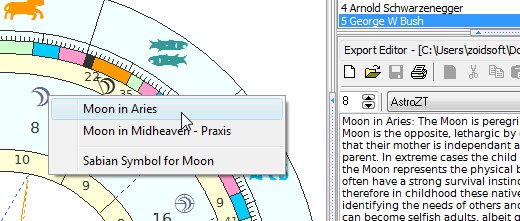
The delineation window will show to the right of the chart. Alternatively you can single click for a sign delineation and double click for a house delineation. You can click on the sign glyphs as well; most areas where there are glyphs have delnieations.
