Widths of tables and horizontal rulers
On the HTML Tab, you can specify the widths of tables and the horizontal rulers that separate them. There are radio buttons attached to the spin edit fields that control whether the widths are measured in pixels or in percentage of web browser screen width. It is a good idea to match the table width to the width of the chart graphic (Gif Image) that is generated by the software. Alternatively, since the Gif Image is simply a copy of the one on the Screen (not redrawn), I recommend grabbing the statusbar at the bottom and dragging the bar so that the window is smaller in the vertical direction like so:
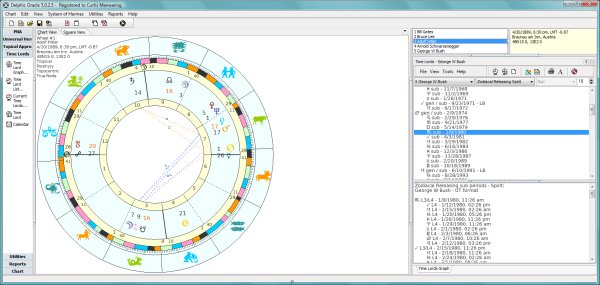
The Image will not redraw without closing Delphic Oracle in those dimensions, so close it while the window height is short and restart Delphic Oracle. When you have it re-opened the image will draw as shown above using the Height for the Width of the chart so that it is circular. You may want to create a special Wheel Theme for HTML (Gif Images) output that will use a smaller font because the copy over is WYSIWYG (What You See Is What You Get).
