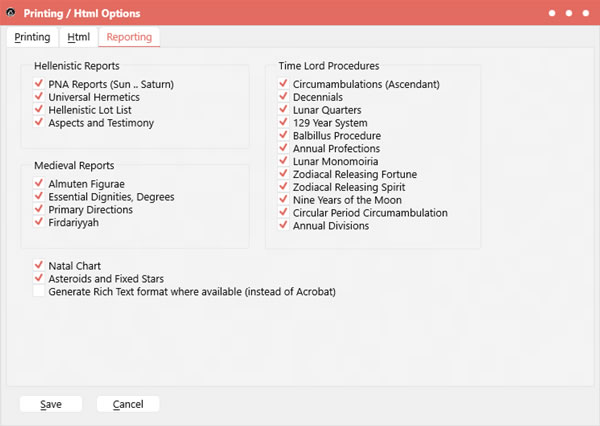Batch Reporting
This report generates all of the data calculated by Delphic Oracle and creates several Acrobat and/or RTF documents (the latter can be edited more easily) using your current (program wide) settings. The user can configure which reports to include or exclude to give to your clients on the Reports tab of the Printing options (F6). These reports are found in the Acrobat Directory under the Delphic Oracle folder in your documents folder which are given default names based upon the chart name. This option saves you the trouble of opening up every window to generate reports and will give you the whole batch just by clicking on Batch Report in the Reports Menu or Reports Group.