Importing Charts
Delphic Oracle 5 opens charts from previous versions of Delphic Oracle. All you have to do is press <CTRL> and the letter "I" at the same time or you can use the menu as shown below:
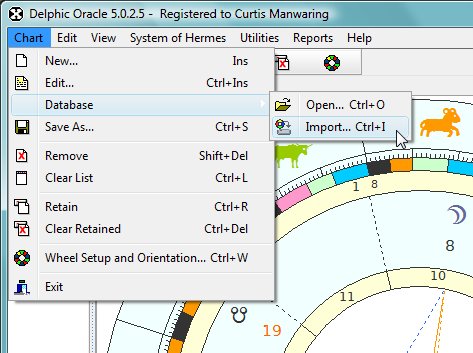
This will bring up the familiar chart open dialog where you can open your old charts and save them to the new database format.
