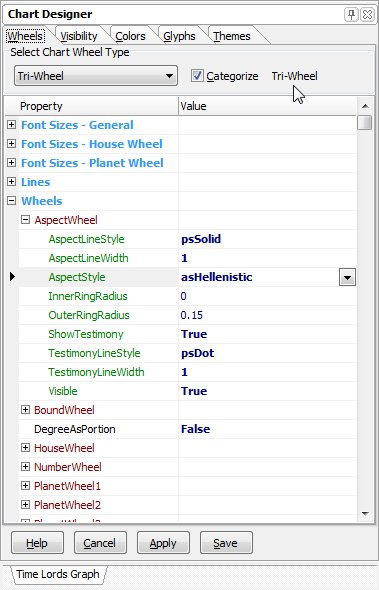Select Chart Wheel drop down list
At the current time there are 4 chart wheel types uni-wheel, bi-wheel, tri-wheel and quad-wheel that are active. Soon there will be a Time Wheel and Hellenistic Wheel as well. In order, this means that there is a single chart for the uniwheel with a single Planet Wheel; a bi-wheel shows 2 charts together with PlanetWheel1 and PlanetWheel2 representing the positions of the planets in the 2 charts, etc... The Time Wheel and Hellenistic wheels are special types that will have their own Tab in the main chart viewer.
First select the chart wheel type by clicking on this drop down list:
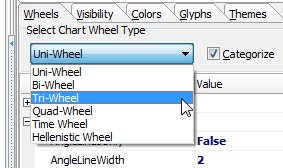
Directly to the right of the Categorize button should be text showing what wheel type has been loaded. If this is blank after you have changed chart wheel types, then the chart list hasn't finished loading the properties (this can take several seconds). If you have changed a Wheel Theme, then you might want to re-select the chart type shown in order to start the property parsing process.
Once you see the text type loaded as shown below (where the mouse cursor is in the picture) you are ready to start changing the properties of your wheels.