Wheel themes
When saving a Wheel Theme, it is important that you have the correct wheel type selected as shown below:
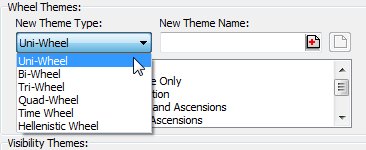
If you had just been working on the Wheels Tab and then click the Themes Tab, then this adjustment has already been made for you to match the wheel type you have been working on. Type in a name to save this group of settings from the Wheels Tab to a Theme Name. Press the (+) button attached to this edit field when the Theme Name has been typed in and it will be added to the list of available themes. In the background this entire set of themes has just been saved to the windows registry under a folder by the name you just entered.
To remove a Wheel Theme, click once on the theme name and click on the (-) button to the right of the edit field above and to the right of the Wheel Themes listbox.
