Current date button
The date settings are shown below towards the left:
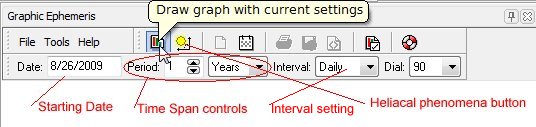
The Date represents the starting date for the graph, and the Period spin edit can be changed (up to 10) years or months as specified by the combo box following the spin edit control. The longer the period, the longer the time it takes to draw the graph.
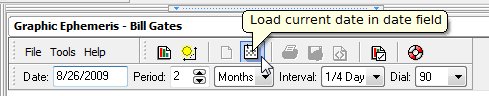
Getting the Current Date:
When the graph first shows, it automatically loads the current date. If you calculate a heliacal phenomena graph, the date will be set to start the month before birth. To get the date back quickly, for another drawing, click the calendar button immediately to the right of the Clear Graph button.
Tip: To make the graph draw quicker, narrow the width of the window to about 1/3 of the width of your screen, and make it about as tall as your screen. It draws quicker this way even given the same time interval because the GDI has fewer pixels to work with and manipulate horizontally.
