Viewing gif image in default image viewer
It is possible to put the graph in an HTML report. First you must save the graph as a gif file, then you can add that image according to the name you gave it in your HTML editor. To preview what this image would look like, click on the button shown below:
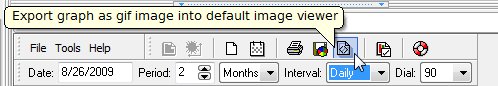
Alternatively, you can select this from the Tools drop down menu. This button automatically creates a gif image saved with the same name as the birth chart file, but with the "_graph.gif" appended to the file name, so that Bruce Lee.cht is "Bruce Lee Graph.gif" with the spaces intact. By default, it saves this file to the directory under Delphic Oracle named ../Reports/ChtImg/.
