Nature of color edit dialogs
The color edit fields look like this:

If you press the down arrow it will give a palette map to choose from and you can expand this map by clicking "More Colors" as shown below:
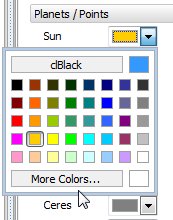
It will display this dialog window which you should already be familiar with because it is in many applications:

This will allow you to customize your colors to fine tune them. After setting all the colors, I recommed that you save this group of color settings as a Color Theme.
