Adding and restoring themes
Adding a new theme is a simple process but you should be careful to choose a good naming connvention. For the Wheel Themes which is a little more complicated, you first have to make sure that the Wheel Type is correct for the settings that you want to add as a Theme. Just type in a name into the edit field for the type of theme you want to add (visibility, color, glyph, etc) and press the (+) button attached to that edit field.
To restore a Wheel Theme, you should select the Wheel Type (for example a tri-wheel) as shown below:
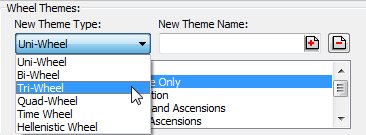
This will cause all of the themes that you set for the Tri-Wheel style to be loaded into this list. Double click on one of them to restore these settings to the default. A dialog will come up saying that "Default settings have been updated". The next time you draw a wheel of that type it will do it according to that style.
Restoring color, visibility and glyph themes is slightly easier, just find it in the list and double click and that will be used as the default setting until you change it again.
To remove a theme completely, just single click on a theme to highlight it, then press the (-) button and it will ask if you are sure. Click yes and it will remove that theme from the list.
