Rectify a birth chart
To rectify a birth chart, Select the main menu Utilities | Rectify. There is also a link to the rectification toolbar in the Utilities section. The rectification toolbar looks like this:
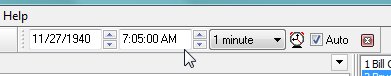
In order from left to right are the following fields: Date Spin Edit, Time Spin Edit, Interval Adjustment Combobox, Update Chart Button, Auto Update Checkbox, Exit Button.
Changing the date and time will update the chart accordingly when you exit the field whether or not the Auto checkbox is checked. The Auto checkbox will update the chart automatically when you click on the up/down arrows to the right of the Date and Time edit fields. The Interval Adjustment combo box will adjust the time according to the unit of measure in this field. If you have the Auto checkbox unchecked, you will need to click on the Update Chart button in some circumstances to get the chart to draw what is showing for the date and time of the chart. The Exit button at far right will close this toolbar.
