3D HD Graphics
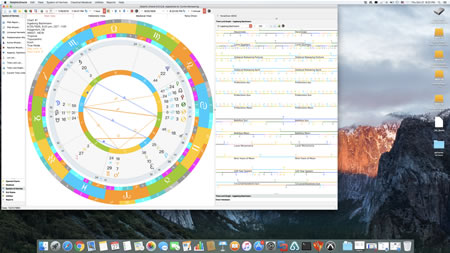 The graphics are based upon an entirely new framework capable of true 3D (not a 3D representation such as a globe on 2D). The mathematics are different in true 3D. Consider this... Should you be able to see the equator of the earth if you're stationed 750 miles above the north pole? The answer is no. You would be in approximately the right position to see the small circle parallel to the equator known as the Arctic Circle on the horizon. The graphics in TerraChron are based upon this technology and give you the impression that you're in a Theater.
The graphics are based upon an entirely new framework capable of true 3D (not a 3D representation such as a globe on 2D). The mathematics are different in true 3D. Consider this... Should you be able to see the equator of the earth if you're stationed 750 miles above the north pole? The answer is no. You would be in approximately the right position to see the small circle parallel to the equator known as the Arctic Circle on the horizon. The graphics in TerraChron are based upon this technology and give you the impression that you're in a Theater.
Also the 2D representation of charts is much crisper in this framework. Gone are the old windows GDI routines that render raster graphics with jagged lines due to estimating pixel colors with XOR. Colors are rendered without the need for boundaries that give a much smoother appearance. This framework also has many advanced capabilities such as glow effects, gradients, patterns, alpha-blend transparencies, etc... a few of which I haven't taken full advantage of yet but are in applications such as PhotoShop. More color definitions and color styles have been added so that you can get just the right contrast effects between fill and boundary which allow wheels to blend into each other when desired or stand out in contrast. Boundaries between wheel definitions such as the Signs, Bounds, Decans, etc can have a free floating definition or have boundaries defined for contrast. This "free floating" design has allowed me to get rid of the "music score" effect in Time Wheels which instead of displaying planets show temporal activation in the chart. The Chart Designer has been updated to take advantage of many of these capabilities and has a wheel wizard to guide you through creating your own chart designs. You can show signs, bounds, decans, lunar mansions, etc, in any order with varying thickness by drag and drop in the wheel wizard. This Wizard has great flexibility and allows for an almost unlimited number of chart designs that can match or surpass anything else out there. The live data technology has been updated to include more information in hover over hints for the main chart display. The time lord graph and graphic ephemeris have been updated with a better design.
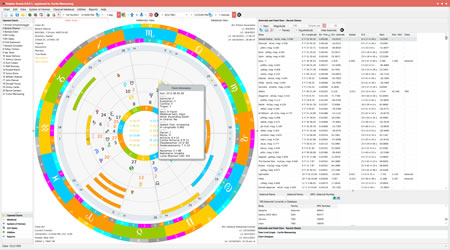 The fixed star display (data from the Simbad database) has been expanded in the main viewer from +/- 20 degrees ecliptic latitude to +/- 40 degrees. Recent speed improvements in animation allowed me to double the number of stars displayed in the main chart display when the user wants it. The themes allow for instant switching of display modes by double clicking on a wheel theme. There are currently 113 Themes in the chart designer and 52 GUI styles which allow for a combination of 5876 predefined unique displays! (not counting the square chart styles) When fixed stars are showing in the sign wheel, alpha-blending allows for the sign glyph (which is rather large) to blend into the background so that stars and planets can show in the sign wheel foreground (which isn't being used in this image at right). In this image, the fixed stars along with the natal chart planets and lots are showing in the outer sign wheel whereas the transits are inside and two time lord methods (profections of the ascendant and fortune zodiacal releasing) are in between. The ecliptic line is drawn in the middle (using the Retrograde color) shows which stars are above and below the ecliptic. By hovering over the star, you get the internal live data such as magnitude (brightness), ecliptic coordinates (zodiacal position and latitude) and right ascension and declination. Depending upon the object (planets, stars...) different astrological data is shown.
The fixed star display (data from the Simbad database) has been expanded in the main viewer from +/- 20 degrees ecliptic latitude to +/- 40 degrees. Recent speed improvements in animation allowed me to double the number of stars displayed in the main chart display when the user wants it. The themes allow for instant switching of display modes by double clicking on a wheel theme. There are currently 113 Themes in the chart designer and 52 GUI styles which allow for a combination of 5876 predefined unique displays! (not counting the square chart styles) When fixed stars are showing in the sign wheel, alpha-blending allows for the sign glyph (which is rather large) to blend into the background so that stars and planets can show in the sign wheel foreground (which isn't being used in this image at right). In this image, the fixed stars along with the natal chart planets and lots are showing in the outer sign wheel whereas the transits are inside and two time lord methods (profections of the ascendant and fortune zodiacal releasing) are in between. The ecliptic line is drawn in the middle (using the Retrograde color) shows which stars are above and below the ecliptic. By hovering over the star, you get the internal live data such as magnitude (brightness), ecliptic coordinates (zodiacal position and latitude) and right ascension and declination. Depending upon the object (planets, stars...) different astrological data is shown.
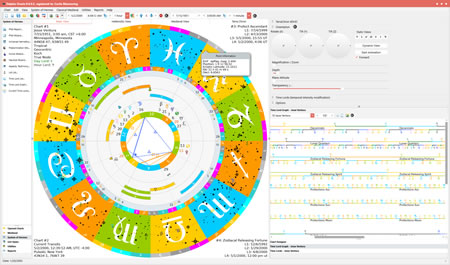 The main program window makes use of mobile components such as group bars, expanders and splitters to allow a more flexible display between small and large screens. This is partially because the framework is capable of generating iOS and Android applications, but for the time being I'm focusing on Windows and Mac OS X. While this migration to the new version takes place, I've allowed for the running of version 8 and 9 together using the same registration. They use separate settings so you can run them side by side without interference. The experienced user will notice that many of the examination windows such as time lord displays, primary directions and dignity charts have retained similar appearance and the main menu options have kept their original configuration so that there is still the feeling of familiarity. And in case you were wondering, no, there will not be a separate charge for running a Mac version next to your Windows version. The program is registered to you, not the machine and you can download previous whole numbered versions of the program if you want to. Some such as versions 5 - 7 will run on Windows Xp if you're still using that setup. More detailed info here.
The main program window makes use of mobile components such as group bars, expanders and splitters to allow a more flexible display between small and large screens. This is partially because the framework is capable of generating iOS and Android applications, but for the time being I'm focusing on Windows and Mac OS X. While this migration to the new version takes place, I've allowed for the running of version 8 and 9 together using the same registration. They use separate settings so you can run them side by side without interference. The experienced user will notice that many of the examination windows such as time lord displays, primary directions and dignity charts have retained similar appearance and the main menu options have kept their original configuration so that there is still the feeling of familiarity. And in case you were wondering, no, there will not be a separate charge for running a Mac version next to your Windows version. The program is registered to you, not the machine and you can download previous whole numbered versions of the program if you want to. Some such as versions 5 - 7 will run on Windows Xp if you're still using that setup. More detailed info here.



